Subscribe for more!
Subscribe to our newsletter for insights and articles on wide ranging issues including reputation management, branding, advertising, awareness, advocacy, and communications. You can unsubscribe anytime.
Follow us on social:
In today's digital age, online scams are becoming increasingly sophisticated, and social media platforms are no exception.

A new scam has recently emerged on Meta's Facebook, targeting page owners with deceptive messages that claim their pages have violated Meta's rules and regulations. This could be copyright infringement, fake identities, and privacy violations. Scammers use Facebook Messenger to deliver these messages, urging users to click on a link to address the alleged violations. It's crucial to stay cautious and informed to protect your business page from falling victim to this scam.
The scammers behind this scheme have become adept at creating convincing messages that mimic official Meta communications. These fake messages often contain threats of page suspension or deletion to pressure page owners into taking immediate action. The scammers pretend they are Meta representatives and claim to have detected policy violations on the targeted page.
They use phrases like "Your page has been reported for copyright violation" or "Your page is using a fake identity," designed to create fear amongst page owners. To add authenticity, the scammers typically include a clickable link that supposedly leads to a resolution or appeals process.
This scam isn’t just a hassle but also poses a significant threat to business page owners for a few reasons:
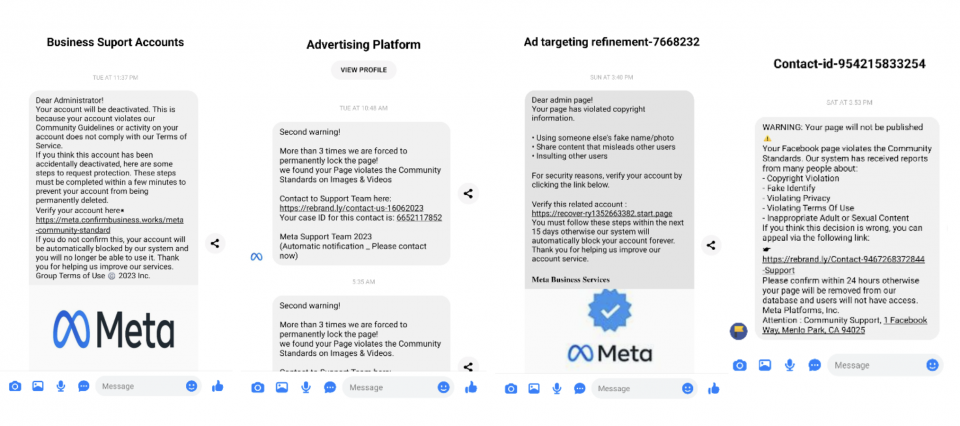
The best way to protect your page is to stay vigilant and follow these tips:
The rise of this new Facebook scam underscores the importance of staying informed and aware online. Scammers are becoming increasingly sophisticated, but with the right knowledge and precautions, you can protect your business page.
Remember, Meta will never contact you through Messenger for matters related to policy violations or page issues. By avoiding suspicious links and reporting questionable activity, you can help keep your Facebook page safe and secure.